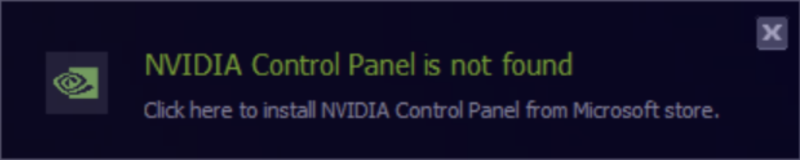Table of Contents
Introduction
Since the latest NVIDIA vGPU Driver you will notice that during the installation, the NVIDIA Control Panel isn’t longer part of the package.
The known path for the .exe will also be empty:
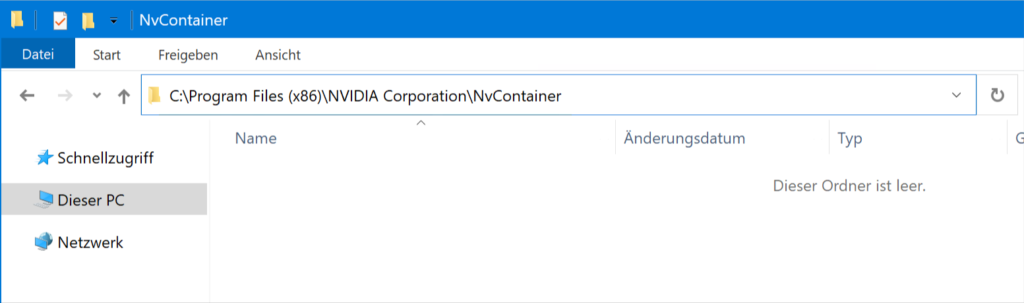
That’s because NVIDIA switched to the Microsoft Store, where you’re able to download and install the Control Panel.
If the Control Panel isn’t installed, your Users can get the following error popup when the driver is trying to give some informations or errors:
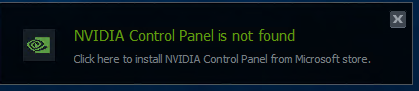
A Windows App is nothing special for standalone or persistent environments. But how to deal with that on Multiuser or Non-Persistent deployments?
Solution
There are two possible solutions regarding this Issue.
UWP App Installation per User
There is a great Blogpost for Installation of the UWP App per User.
Disable the Popup Notification
Mostly the user themself don’t need the NVIDIA Control Panel App on their VDI, if that’s matching your requirement and you want to get rid of the Notification, there’s the following Regkey to disable the Notifications:
- HKEY_LOCAL_MACHINE\SYSTEM\CurrentControlSet\Services\nvlddmkm\Global\NVTweak
- DWORD = DisableStoreNvCplNotifications
- Value = 1