Table of Contents
Overview
We all did some Firmware-Updates during the last weeks regarding the current CVE’s for NetScaler and NetScaler Console.
I did a lot of updates for NetScaler to 14.1 47.46 and NetScaler Console (NSC) to 14.1 47.46, too.
During the next days, I’ve noticed HDX Insight, Gateway Insight and also Security Violations (for WAF Reporting) stopped working and producing no Data in NSC.
Solution
I did a bunch of tests and debugging, disabling AppFlow, deleting all AppFlow Policies / Actions, reconfiguring all Policies, re-bind to all vServers, reboots,… all without success.
There’s also a support case without any success. The interesting thing is, all AppFlow Policies are getting hits, also a trace is showing logstream traffic.
The solution is to migrate to Analytics Profile – as AppFlow policies will be deprecated in the near future.
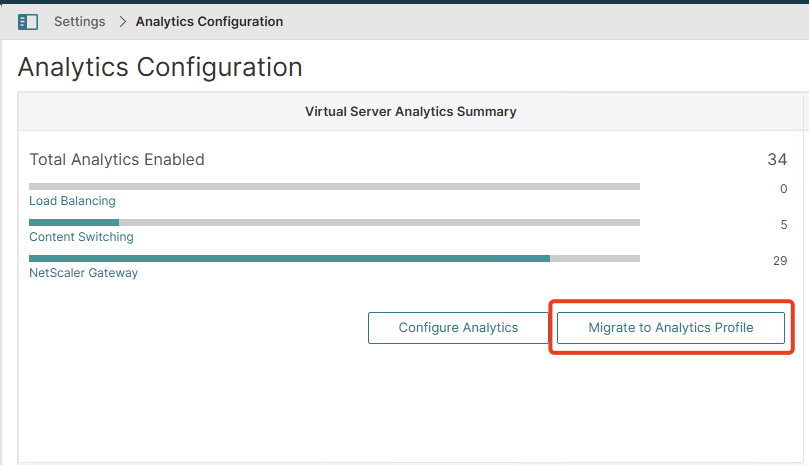
Click on “Migrate to Analytics Profile” and you can choose your NetScaler’s / HA-Pair to do the migration.
If it fails with the following error:
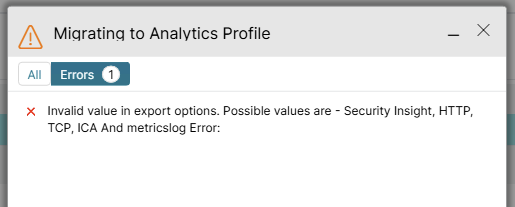
Try to first disable all Analytics on all vServers (LB / NSGW / CS) and start the Migration, again. If it’s successfully, you can re-enable Analytics on your vServers.
So during the wizard you will get the following additional Analytics Profiles deployed to your NetScaler’s:
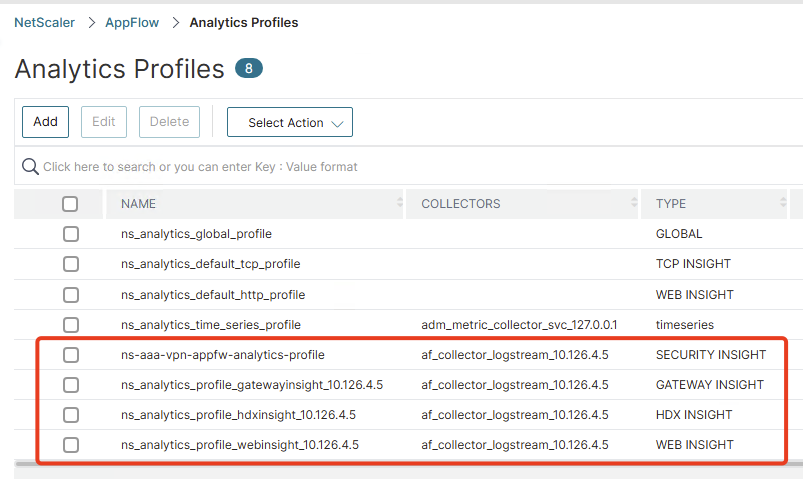
- ns-aaa-vpn-appfw-analytics-profile is there by default an used by WAF Insights
- ns_analytics_profile_gatewayinsight is for Gateway Insight
- ns_analytics_profile_hdxinsight is for HDX Insight
- ns_analytics_profile_webinsight is for Web Insight (LoadBalancing and Content Switching Analytics)
Also, all AppFlow Policies and Actions getting deleted. No need for any bindings to vServers!
The configuration / enable / disable Analytics on NSC remains the same, you can still choose per LB / CS / NSGW vServer and what you want to analyse – with the big difference, there are no AppFlow Policies, because all traffic is produced via the Profiles.
After the migration to Analytics Profiles, I also had to reboot NetScaler Console, after that, all analytics dashboard started to work, again.
Summary
It would be cool to mention such changes in Release Notes. Let me know when switching to Analytics Profiles did NOT resolve your issue.
Funny, according to the release notes, this is a fixed issue: (I’ve waited weeks without success)
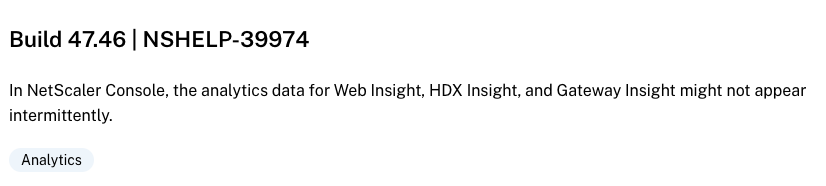
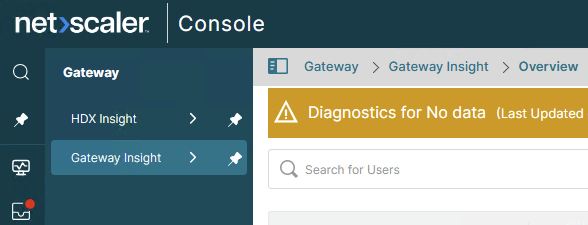
Hello Julian, we have some NetScaler instances integrated to our NetScaler Console. Since June of this year we don’t see Analytics Data anymore. When I reboot NetScaler Console I can see Analytics Data for about 1 day but then it stops again. We tried also to Analytics Profile for one instance. But still we don’t see no Analytics Data for this instance.
Since we see additional some crashes of the SubSystem mas_afdecoder on NetScaler Console we have opened a support case with Citrix.
The support engineer told us that problem should be solved with the release of v14.1 56.x of NetScaler Console.
Best regards, Richard
Hello Richard, thanks for your info. I think in my customer scenarios, the 14.1 51.75 NSC already fixed that bug – but let me know if the 56.71 helps. Regards, Julian