Table of Contents
Overview
When doing a NVIDIA vGPU PoC the mostly asked question from the customer perspective is – how much Bandwidth do we need per User / per branch Office to calculate the required Bandwidth when going into production with all Users.
There are several ways to measure the consumed Bandwidth per Usersession with Monitoring Tools / Router or ISP-Logging,… but this post will show you a way with minimal effort by RDAnalyzer.
Configuration
Within the Pro version of RDAnalyzer, the tool is able to write all collected data into a CSV file and beginning with version 3.0 they introduced some command line switches, which we will use.
Put the RemoteDisplayAnalyzer.exe and the corresponding .lic file on every vGPU VDI / Master.
Create a simple batch to start the software with the needed logging parameters when a user starts a session, for example:
@echo off cd "C:\RDAnalyzer" start RemoteDisplayAnalyzer.exe -transparent -logging "\\Fileserver\RDAnalyzer$\Logs\%computername%.%username%.csv" exit
This creates a CSV file for every usersession on every VDI (important when using Pooled VDIs so the user can switch their machines several times a day).
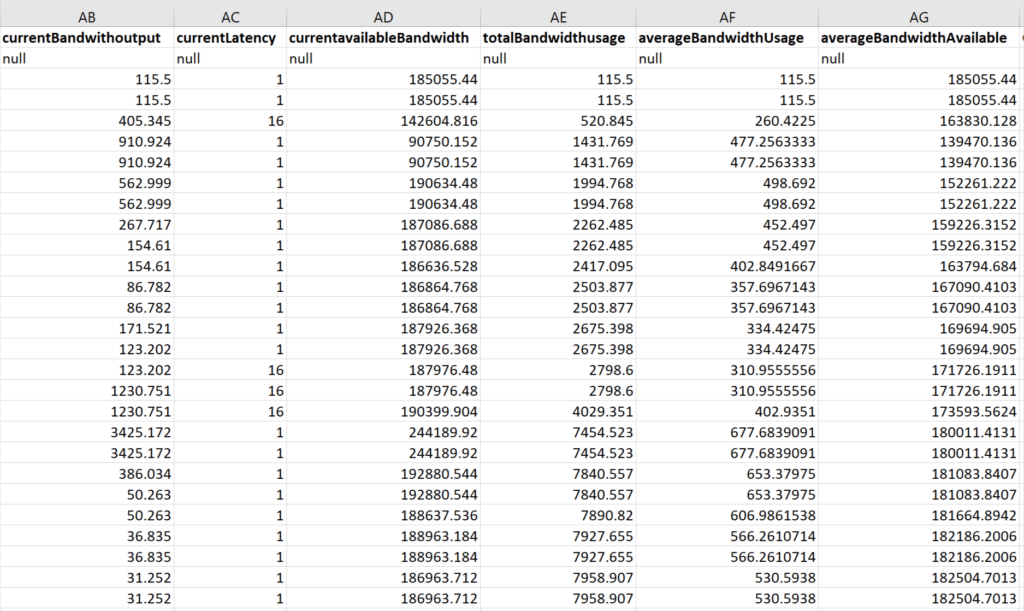
This Screenshot of a CSV shows the most important values. I recommend to use the currentBandwidthoutput and use Excel to list peaks and estimate the average consumption.
Keep the different measuring units in mind:
- currentBandwidthoutput is Kbps
- currentAvailableBandwidth is Kbps
- totalBandwidthUsage is Mb
- averageBandwidthUsage is Kb
- averageBandwidthAvailable is Kbps
Summary
I hope this Quickpost will save you some time calculating required Bandwidth in a vGPU Scenario with AVD / HDX / Horizon. You can also use this way to calculate the GPUusage / GPUmemoryusage or Encoder and Decoder usage.
During the PoC and CSV-collecting, all users should never disconnect their session, as during the reconnect to the same session, RDAnalyzer will break. They have to logoff completely.
Thanks to Rody Kossen for giving me the missing hint for this idea.
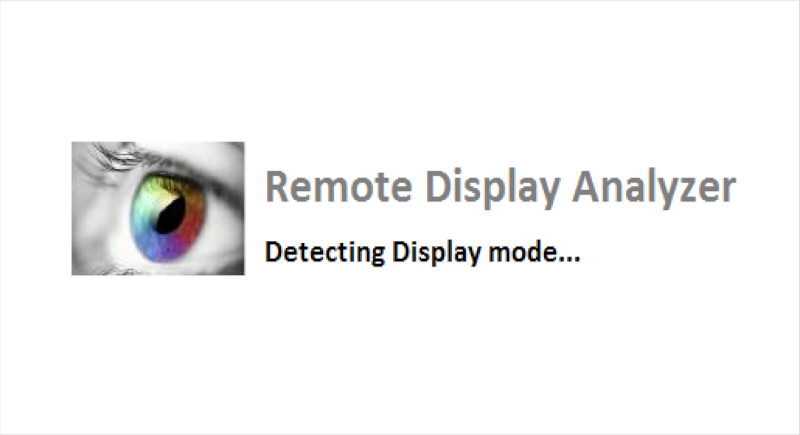
One comment