Table of Contents
Overview
In a latest SSLVPN Project with NetScaler and the Windows Secure Access Client (formerly Citrix Gateway Plugin) we had some problems with the rollout of the client via SCCM.
Especially when there is a switch between the DNE / WFP drivers.
Solution
There is a Windows Secure Access Client Cleanup Utility called nsRmSAC.exe, which we random found hided in this article, as there is no separate article published for this useful Tool.
So I decided to publish this Quickpost for anyone who has problems with the installation / cleanup of the Client.
You just have to run the nsRmSAC.exe from the command prompt and restart the client machine.
Original download Citrix ShareFile
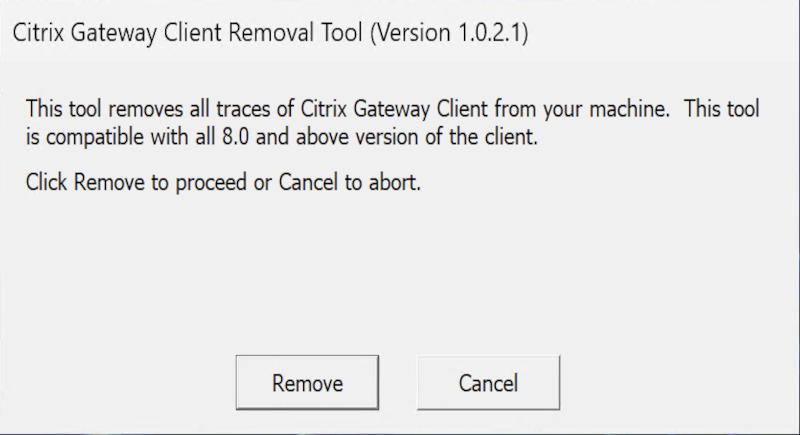
I am trying to install the nsrmsac.exe through SCCM to remove the Netscaler plugin from multiple devices.
However, I cant decide what detection method should I use to make sure the Plugin has been removed through this uninstaller.